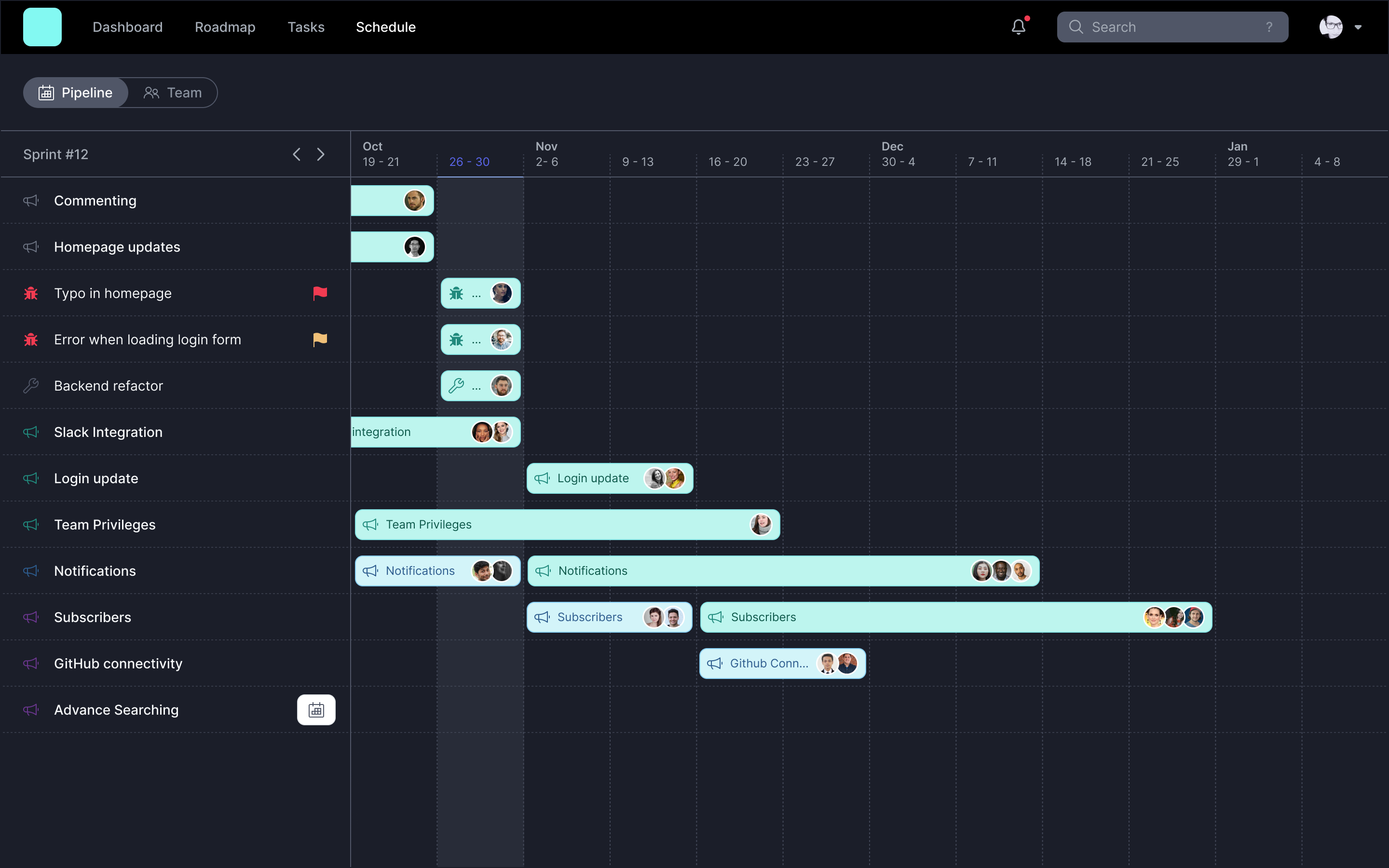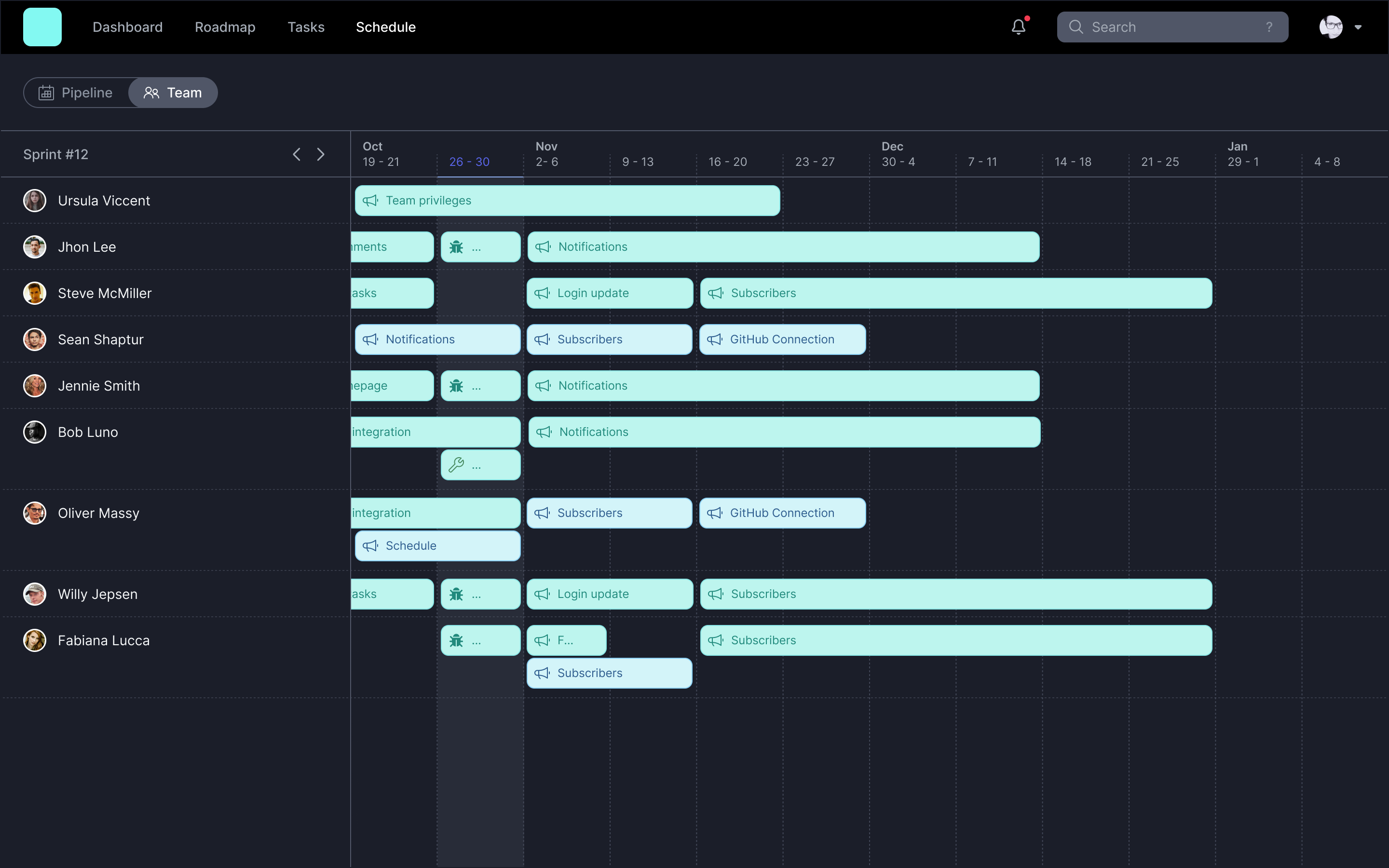Product Development Tool 2.0
The company started to transition to a new methodology based on tasks, which made the previous version of the tool obsolete and more flexibility was required.
#01
Problem
The new process required to have multiple layers of complexity to properly organize work based on tasks, as well as an easy way to visualize all this information and provide focus to each different role.
Hypothesis
Build a versatile table where to see everybody's work grouped by weeks, and at the same time provide filters that can allow manipulate the same information based on identified needs. This should help teams to understand better their workload and "what needs to be done" currently and in the near future.
Results
Although the tool is still under testing and there are pending challenges to solve, the view allowed to understand better the new implement process and simplified the coordination between roles. Everybody understands how a to-do list work, and we created a whole structure based on that simple premise.
#02
Problem
There was a need from team management to have a better picture of the overall work and the committed timeframe for each project, as well as team availability for planning purposes.
Hypothesis
An schedule where it can be easy to switch between project timelines and team workload should address the described needs.
Results
Although the tool is still under testing and there are pending challenges to solve, the view allowed to provide a better visualization for the teams to plan future work, but also for the company roles in charge of managing team staffing. Product Managers stopped using spreadsheets, and that worked as a simple but powerful success criteria.
#03
Problem
Communicate solutions in an efficient way putting emphasis on visual communication as well as keeping the implementation as cheap as possible, in an scenario where the company recently transitioned to Figma.
Hypothesis
A layout that can allow to have a constant access to the visuals, which are displayed using a Figma embed from a simple URL, should continue providing detaled visual information at the minimum cost for the company.
Results
Although the tool is still under testing and there are pending challenges to solve, this detailed view accomplished the initial objectives of communication and it was developed in a short period of time.
CONTACT
rengifo.eder@gmail.com | @ederrengifo